Starlink, a company that provides satellite-based internet access, has recently introduced a new product called the Ethernet adapter. This new product is designed to provide a more reliable and high-speed internet connection to users, particularly those in remote and underserved areas.
The Ethernet adapter bypasses the need for an internet service provider and connects directly to Starlink’s satellite network, offering faster speeds and better consistency than traditional wireless internet connections.
Starlink has made changes to its first-generation kits to accommodate the Ethernet adapter. The company has introduced an Ethernet port in these kits, allowing users to connect the adapter to their devices and access the internet.
In the second-generation kits, Starlink has replaced the Ethernet ports with the Ethernet adapter, providing users with an even more advanced and efficient solution for internet connectivity.
The Ethernet adapter also features an Ethernet port, enabling a wired connection with devices such as laptops, smart TVs, and gaming consoles, allowing users to connect wired devices to the internet without needing additional hardware.
Contents
- Starlink Ethernet Adapter
- How does Starlink Ethernet Adapter work?
- How to Buy a Starlink Ethernet Adapter?
- How to install the Starlink Ethernet Adapter?
- Facts on the Starlink Ethernet Adapter
- Starlink Ethernet Adapter Alternatives
- How to connect an Ethernet cable to a Starlink router?
- Pros of using Ethernet with your Starlink router
- Mesh Wi-Fi router connection
- FAQs
- Conclusion
Starlink Ethernet Adapter
The Starlink Ethernet Adapter is a newly released product by SpaceX that allows for a wired connection to the second-generation Starlink terminals. These terminals have a square-shaped dish antenna that lacks an AUX or Ethernet port. The adapter provides an Ethernet port, a dish proprietary port, and a dish connector to enable a wired connection.
The adapter is equipped with a waterproof connector that was not present in earlier versions of the Starlink terminals. It connects the dish terminal to the Wi-Fi router, and the double-sided board contains connectors and an Ethernet circuit. Essentially, the adapter functions as a Dishy Ethernet + Power over Ethernet (PoE) pass-through and an Ethernet transformer.
The adapter allows for the use of a router with a 2-port switch, with the first port being used for the Dishy terminal. All of the required Ethernet front end is available on the router panel. The second port is primarily for AUX and Ethernet, with the Ethernet transformer now built into the adapter.
The Starlink Ethernet Adapter provides a wired connection to the Starlink terminal, allowing for faster and more reliable internet access. This is a significant improvement over the previous wireless connection method. With the new adapter, users can enjoy uninterrupted internet access without worrying about signal loss or interference.
How does Starlink Ethernet Adapter work?
The Starlink Ethernet Adapter is a networking accessory that enables the connection between the Starlink satellite dish and a Wi-Fi router.
It allows the connection of wired network devices such as printers, thereby expanding the network coverage and utilizing advanced router features. The adapter can be used in conjunction with a separate router or mesh system to enhance coverage and increase internet access speed.
The Ethernet adapter features an Ethernet port that provides a wired connection to devices such as laptops and smart TVs, thereby increasing the range of internet access. This feature allows for expanded coverage by using additional wired devices.
Moreover, the adapter provides a bypass mode in the Starlink app, which allows users to turn off all Wi-Fi functionality and only use the Ethernet connection. This feature can increase the speed of the Ethernet connection, making it an ideal solution for users looking for a faster internet connection.
In summary, the Starlink Ethernet Adapter is an essential accessory that expands the network coverage and increases the range of internet access by using additional wired devices.
It provides a bypass mode that can increase the speed of the Ethernet connection, making it an excellent solution for users looking for a faster and more reliable Internet connection.
How to Buy a Starlink Ethernet Adapter?
Ethernet adapters are a popular accessory for Starlink users, allowing them to connect to wired networks. However, purchasing a Starlink Ethernet adapter requires some important steps to ensure functionality and avoid counterfeit products.
To purchase the Starlink Ethernet adapter, it is recommended to use official Starlink websites or trusted third-party retailers such as Amazon or the Starlink accessories store. Due to high demand, fake Ethernet adapters have been known to appear on the market, so it is important to buy from a reputable source.
To purchase the Ethernet adapter from the official Starlink store, the following steps are recommended:
- Ensure that you have a Starlink account and can access the official Starlink store.
- If you only have a preorder deposit fee of $99, you will not be able to purchase official Starlink accessories. Only when your order is renewed to a full order can you access the store and purchase the Starlink Ethernet adapter.
- Go to the search bar on the Starlink store and type in “Starlink Ethernet adapter” to see the available variations.
- Select the adapter that matches your needs and add it to your cart.
- Check out the Ethernet adapter from the store, choose a payment method, and wait for your adapter to be shipped to you.
It is important to note that while it is difficult to purchase mounts and other accessories without first purchasing the Starlink kit, you can purchase various Starlink accessories from third-party stores. However, it is important to ensure that you are purchasing from a reputable source to avoid counterfeit products.
How to install the Starlink Ethernet Adapter?
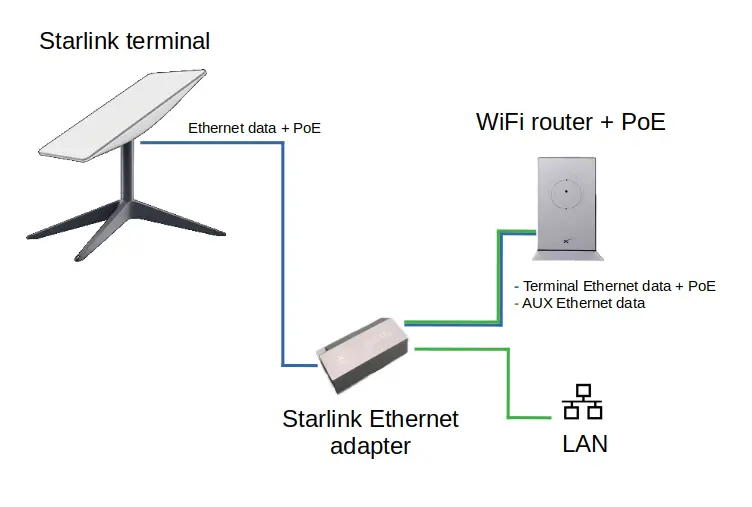
Installing the Starlink Ethernet adapter is a simple process that can be done in a few steps. First, locate the two ports on the bottom of your router: the antenna port and the power supply port. Then, unplug the antenna cable from your Starlink dish and plug it into the Ethernet adapter.
Next, connect the Ethernet adapter to the Starlink router and ensure that it is securely in place. Finally, connect the other end of the adapter to your desired device, such as a printer.
It is important to note that the internet signal path should flow from the Starlink dish, through the Ethernet adapter, and then out to your router.
The Ethernet adapter has only one Ethernet port, so if you need to connect more devices, you must plug an Ethernet cable from the adapter into an Ethernet switch.
Starlink now offers the purchase of an Ethernet adapter that connects to the base station, which allows you to connect your router and Starlink to the same Ethernet access switch without requiring a WAN over a Wi-Fi bridge.
This makes it more convenient for users who want to connect their devices to the internet without having to go through the hassle of setting up a separate WAN connection.
In summary, installing the Starlink Ethernet adapter is a simple process that can be done in a few easy steps. By following the steps outlined above, you can easily connect your devices to the internet and enjoy the benefits of Starlink’s high-speed internet access.
Newest: Starlink Gen 3: The Next Generation
Facts on the Starlink Ethernet Adapter
The Starlink Ethernet Adapter is a relatively minor expense in comparison to the cost of the Starlink dish, priced at $25, including shipping and handling. The adapter supports up to 1Gbps but is limited to Starlink download speeds.
It only has one Ethernet port, which limits its use to supporting one device via Ethernet. To connect multiple devices, an Ethernet switch can be used. The adapter is shipped separately from the Starlink dish, even when ordered simultaneously.
It is intended for indoor use only and is not robust enough to withstand harsh weather conditions like the Starlink dish. Therefore, it is not meant for outdoor installation.
Starlink Ethernet Adapter Alternatives
Starlink provides customers with two options for wired connections: the Starlink Ethernet Adapter and the Starlink Ethernet Cable. However, there are alternative options available for those who prefer not to use Starlink-produced products.
One such option is the Bros Trend AC1200 WIFI to Ethernet Adapter. This adapter allows users to connect wired devices to Wi-Fi, providing internet access via a wireless connection. It supports a wide range of devices and does not require driver installation or updates. It offers high wireless speeds of up to 867Mbps on 5GHz Wi-Fi or 300Mbps on 2.4GHz Wi-Fi and has universal compatibility with any 802.11ax/ac/a/b/g/n Wi-Fi routers.
Another option is to use an Ethernet cable that can connect different routers to a home setup or extend coverage when the included router does not provide adequate coverage.
Starlink customers can purchase Ethernet cables through the Starlink shop. Ethernet cables provide more reliable and consistent speeds than a Wi-Fi connection.
To connect the Ethernet cable to the Starlink router, users must plug one end of the cable into the Ethernet port on the router and the other end into the device they are connecting. This will establish a wired connection between the device and the router.
Overall, while Starlink offers its own Ethernet adapter and cable, there are alternative options available for those who prefer not to use Starlink-produced products.
The Bros Trend AC1200 WIFI to Ethernet Adapter and Ethernet cables are both viable options that provide reliable and consistent speeds for a wired connection.
How to connect an Ethernet cable to a Starlink router?
When there is a need to connect wired devices to the internet, the 23AWG CAT6/CAT6A Ethernet cable is the most suitable option for Starlink users. This type of cable contributes around 0.03 ohms per meter for a continuous run of data supply, making it a reliable choice for users.
To connect an Ethernet cable to a Starlink router, follow these simple steps:
- Take out the power cable from the back of the router.
- Connect one end of the first Ethernet cable to the first Ethernet port on the back of the router. Be sure to position the cable so that the extending tab extends out from the side of the connector and faces the same direction as the cutout. Push until you feel a click.
- Connect the other end of the same Ethernet cable to your desired external device, such as a computer or printer.
- Connect another Ethernet cable to any of the remaining ports on the router.
- Connect the other end of the second Ethernet cable to another external device.
- Reconnect the power cable to the router.
Within 30 seconds, you should be able to use the internet on a wired computer. Starlink Ethernet cables are designed in a plug-and-play manner, allowing for direct connection without the need for additional software or installation.
Pros of using Ethernet with your Starlink router
Ethernet offers several benefits when used with a Starlink router. Here are some of the advantages:
- Speed – Ethernet provides high data transfer speed, making it ideal for users who need fast internet. Starlink Ethernet uses gigabyte Ethernet cables, which offer download speeds of up to 1 Gb. This is much faster than wireless connections.
- Power efficiency – Ethernet cables are power-efficient and can save users money on their electrical bills. The energy consumption of Ethernet cables is lower than that of a Wi-Fi connection, making it an ideal choice for users who want to save on energy costs.
- Better data transfer quality – Ethernet offers high-quality data transfer without noise. Ethernet is robust against electromagnetic noise, which can disrupt and degrade the quality of data transfer. This makes Ethernet a reliable option for users who require high-quality data transfer.
- Data security – Ethernet is the most reliable network regarding data security. It offers higher data security when compared to other internet connections, making it an ideal choice for users who prioritize data security.
- Cost-effective – Although Starlink Ethernet requires a complete setup of wires during installation, it saves equipment costs and offers the best value for your investment. This makes it a cost-effective option for users who want to save money on their internet connection.
- Easy to troubleshoot – Ethernet connection is easy to install and maintain. Troubleshooting in case of damage or malfunction is simple, making it an ideal choice for users who want a hassle-free internet connection.
In summary, Ethernet provides several benefits when used with a Starlink router, including high-speed data transfer, power efficiency, better data transfer quality, data security, cost-effectiveness, and ease of troubleshooting.
Mesh Wi-Fi router connection
When it comes to network coverage, a third-party Starlink mesh router can be a great solution. Starlink routers come equipped with mesh capabilities that allow up to 3 nodes per user account, with each node using dual-brand wireless as the standard router. Adding a node can greatly extend your Wi-Fi coverage, eliminating the need for running wires or Ethernet extenders.
The mesh node picks up the Wi-Fi signal from your existing Starlink router and extends it, providing seamless coverage across a broader area.
To set up your Starlink mesh Wi-Fi, follow these simple steps:
- Put the router in a strong Wi-Fi signal area, away from the base unit. Face it in the direction of a weak spot and plug the node in the farthest point where a stable signal is available.
- After you have positioned the mesh node, plug it into a power outlet.
- Proceed to open the Starlink app and wait for the app to identify the new node.
- Follow the instructions provided to join your current Wi-Fi network.
If you wish to extend your wireless coverage further, repeat the process with a second or third mesh node. The Starlink Mesh Wi-Fi Router also has the necessary connection to connect the Ethernet Adapter to your mesh node, giving you a wired port wherever you need it in the house. As with adding your router, you can connect your Starlink to a third-party Wi-Fi mesh system.
Setting up your Starlink mesh Wi-Fi is straightforward if you use the technical details in the Starlink app. The toughest part is simply finding a good spot to plug it in.
With the mesh node picking up the Wi-Fi signal from your existing Starlink router and extending it, you can eliminate the need for running wires or Ethernet extenders and enjoy seamless coverage across a broader area.
FAQs
If you have a newer Starlink router without an Ethernet port, then you will need a Starlink Ethernet adapter to connect your device to the internet. The first generation dish came with a Wi-Fi router that had an Ethernet port, but newer routers have eliminated this feature to cut costs and limit hardware delays due to supply chain issues.
The Starlink Ethernet adapter costs $25 when purchased directly from the manufacturer. This adapter allows you to connect your device to the internet using an Ethernet cable.
Yes, Starlink now allows for the purchase of an Ethernet adapter that enables the connection of the Starlink on the same Ethernet access switch. This provides an easy and convenient way to connect multiple devices to the internet.
The flat high-performance dish comes with a cable that is 26.2ft, so there is no need for a cable extension. This length is sufficient for most users.
The Starlink Ethernet adapter measures 6.46 inches in length, 4.69 inches in width, and 1.46 inches in height. It is a compact and convenient device that can be easily connected to your device’s Ethernet port.
The new generation of Starlink terminals was released at the end of 2021, and the dish design was completely redesigned to be more cost-effective. This redesign led to the removal of the AUX and Ethernet ports on the router. However, users can still connect to the internet using a Starlink Ethernet adapter.
Conclusion
Starlink does not have an Ethernet port on its kit, but it does support Ethernet capabilities through an external Ethernet adapter. Although the second-generation Starlink dish routers removed the Ethernet option, the Starlink Ethernet adapter is still an excellent way to add back functionality to your router via Ethernet.
The installation process is straightforward, and the adapter’s relatively low price makes it an excellent long-term investment. With the Ethernet adapter, you can connect your Starlink through a wired connection, providing faster and more reliable internet speeds. If you are looking for a wired connection for your Starlink, purchasing a compatible Ethernet adapter is a great option.


Hi there colleagues, its wonderful piece ofwriting regarding educationand completely explained, keep it up all thetime.