Starlink is a new-age satellite constellation system aiming to deliver global internet coverage. It is ideally suited for rural and geographically isolated areas where the connectivity of the internet is either non-existent or unreliable.
An initiative by SpaceX, Starlink makes use of a constellation of low earth orbit (LEO) satellites offering high-speed internet services. It operates on a satellite internet service technology that has been existing for decades but has not been used exhaustively so far. Instead of using cable technology, the satellite system makes use of radio signals through the vacuum of space.
Each satellite in the Starlink constellation weighs 573 pounds and includes a flat body. The system’s goal is to create a low-latency network in space to facilitate edge computing on the planet.
Whether you already own a Starlink system or plan on getting one soon for better internet accessibility, you may have to equally invest in its accessories. Starlink accessories help in a better installation of the system. They include an array of components.
Wondering what are the different Starlink accessories and how you can buy them? We have got you covered. Listed below are the official Starlink accessories, along with their aftermarket alternatives (unofficial accessories) that you may invest in for the installation of this system.
Contents
Starlink Mounting Accessories
1. Starlink Pivot Mount

Starlink Pivot mount is one of the essential mounting accessories, ideal for those seeking to place their dish on an angled surface. The pivot mount works well for an extensive range of scenarios, except tile, clay, or slate roofs. Once installed, it offers a base to attach the dish, which can be pivoted upwards. According to Starlink, you must adjust the mount vertically for the best results.
Pivot mount also includes other accessories essential for installation, such as a temporary carry bag for the dish, sealing tape squares and strips, lag screws, wall clips, and others. The installation process is no rocket science. You can follow the instructions to install it yourself or seek professional help.
Alternative to Starlink Pivot Mount
If you cannot find the official pivot mount, fret not. You can opt for an aftermarket Non-Penetrating Roof Mount. This system doesn’t require any sort of drilling. Thus, installing it is easier and quicker than ever. It rests sturdily on the ridge of your roof, so you can easily move it.
2. Starlink Flashing Mount

If you want to install a Starlink dish permanently to your shingled roof, the flashing mount is an ideal choice to opt for. It is designed to offer a water-tight seal and comes with a flat base that fits cleanly under the existing shingles or siding. Starlink Flasing mount lets you put any extra cable within the base to offer a clean look. With this mounting component, you get a kit that includes a mounting base, lid, and foam gasket. Additionally, it offers a tracing tool, screws, lock nuts, tek screws, truss head screws, and sealing washers.
The only drawback of this kit is the process of installation. You may have to call a professional to finish the installation process smoothly. You may also need additional equipment.
Alternative to Starlink Flashing Mount
If you do not want to invest in this mount, you can opt for the Commdeck Satellite Dish Mounting system. It may be a little more expensive than the former; however, it is a readily available aftermarket option.
3. Starlink Long Wall Mount
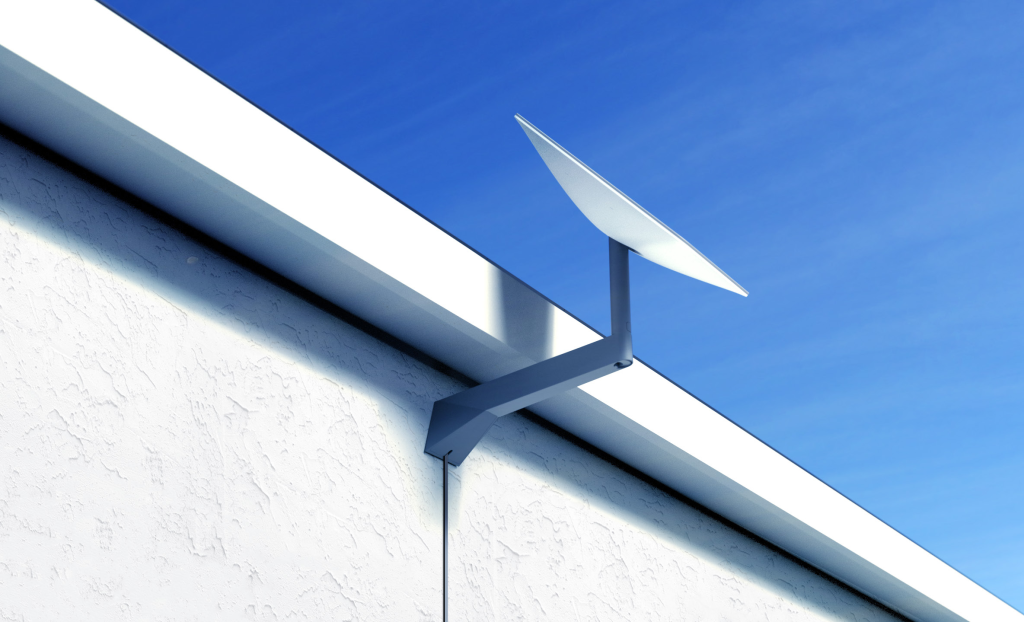
If you do not want to install the dish on the top of your home’s roof, Starlink Long Wall Mount is a better idea to opt for. It doesn’t get placed on your actual roof but is an ideal option for installation on the exterior wall, near the top of the gable. The long neck of the mount ensures you have enough clearance.
The entire kit comes with lag screws, silicone sealant, a temporary carry bag, wall chips, and other installation accessories. You may also want to opt for other objects like a power drill, stud finder, socket wrench, pencil drill, etc. for a complete installation.
4. Starlink Short Wall Mount

Just like the long wall mount, the short wall mount offers the same ability, however, at a shorter reach. It is a perfect option for those with overhangs or gables that do not extend far.
Similar to the long wall mount, you may need some extra accessories for its installation, such as lag screws, silicone sealant, wall clips, a temporary carrying bag, and others.
5. Starlink Ground Pole Mount

You may want to go with the Starlink Ground Pole mount if mounting on the roof or another high vantage point doesn’t deem necessary. This component comes with two-piece polls that measure differently. While the ground pole mount may not offer an extensive reach into the sky, you may make the most of the groundwork without much guesswork. Just attend one end to the dish, dig the other into 2 feet of the ground and harden it into a concrete foundation.
Alternative of Starlink Ground Pole Mount
A better substitute for this accessory is the Rohn 25 Series 40’ Tower. This mount extends the dish as high as 40 feet above the ground and includes a three-pole triangular structure for enough integrity. The only drawback of installing this mount is that you may need a few helping hands to do it successfully.
6. Starlink Chimney Mount

The chimney mount comes with a strap and bracket system with which mounting your Starlink dish becomes easy. One of the best reasons you should invest in it is that you do not need to perform any drilling to mount this. Moreover, it holds up pretty well, even if the weather is harsh. As the chimney mount works using straps, it fits any chimney you find.
7. Tripod Mount Accessory
The tripod mount accessory for Starlink is good in two situations – when you want a temporary mounting solution on the ground that you can move around and when you want to mount Starlink on your roof, and you want more height than what a pivot mount may offer.
In both these scenarios, you can use spikes or bolts to hold it in place on the ground. Wondering which is the best tripod mount for Starlink? It is the Skywalker heavy-duty tripod base. It offers 5 feet in height, much more than the 37” that the Winegard pivot mount offers.
Starlink Adapters and Kits
1. Starlink Pipe Adapter

The Starlink Pipe Adapter provides a straightforward way to attach the dish to any pole with a maximum diameter of 2.5”. It allows you to attach the dish to any existing pole that already has the internet setup. If not, you can make your own mount and use the pipe adapter at the end.
Do not get overwhelmed reading the instructions in the manual for the installation of this adapter is extremely easy. All you need to do is to fit the adapter on one end of the pipe and use the four supplied screws to drill into the pole.
You can also use this adapter in conjunction with a chimney mount by extending the dish to an incredibly high spot without attaching anything permanently to the structure.
2. Starlink Ethernet Adapter

Do you know that the Starlink router doesn’t have any Ethernet ports? It supports a wireless connection. Thus, if you require a hard-wired connection, you may want to buy the Starlink Ethernet Adapter.
The process of installing this adapter is convenient. Plug in the dongle to the bottom of the router and connect the dish cable to the port on the opposite side. It will enable a single Ethernet port for plugging in your own device like an access point, switch, or any other network accessory.
3. Starlink Masonry Routing Kit

Starlink Masonry Routing kit is apt for a building made of brick, concrete, stucco, or any other form of masonry. This one is designed specifically for installation, where drilling through a solid wall occurs. The installation offers an effective way to route the cable.
The installation process of the masonry routing kit may be a little daunting. You may want to include other accessories to complete the steps.
4. Starlink Cable Routing Kit

This routing kit is designed for the use of walls only. It offers an organized way to route the cable through most kinds of walls and is considered ideal for most scenarios where you wouldn’t encounter any masonry.
Like a masonry kit, this one includes all the essential accessories you may require to mount the kit properly. Besides this, you may need a power drill and stud finger. Follow the installation instructions, and you are good to go.
5. Starlink Replacement Cables
A replacement cable connects the dish to the router. It is specialized equipment you may need to install Starlink on your premises. This cable comprises an Ethernet cable with proprietary connectors on each end.
These cables are available in varied foot lengths – 75 feet and 150 feet. It is thick and strong, and both ends are equipped with metal tips to bend it easily.
Other Useful Starlink Accessories
1. Starlink Mesh WiFi Router
You can improve the dead zones of your home with the Starlink Mesh Wi-Fi router and enjoy better access to the internet. It works best when you require extra coverage. All you need to do is plug-in one of their mesh routers and expand the existing system’s WiFi signal. The mesh Wi-Fi router looks similar to the standard router but has a mesh node that you can place anywhere indoors.
The process of setting up and configuration of this router is straightforward too. Ensure your system is up and running and that you are actively connected to it. The next step includes plugging the mesh node into a power outlet. Wait for a few minutes. You will see the ‘pair new mesh node’ option appear. Click on pair, and the node will begin connecting to your network.
Alternative to Starlink Mesh Wi-fi Router
Starlink Mesh Wi-Fi router is a good option if you want to increase the internet bandwidth in your home. However, this router doesn’t offer many additional features like guest access, parental control, and extra security. If you want to enjoy these advanced features, we suggest you opt for TP-Link Deco AXE5400.
2. Starlink Travel Case
Starlink has recently released its official Starlink travel case, which is originally only available through a special invite. You can order it directly from the official website of the platform.
The travel case comes with a hard-shell exterior with a strong zippered enclosure. Inside, you will find a molded foam insert that perfectly puts together all the required accessories in the kit. The case also includes two soft carrying pouches that house the router and power cable. The router, stand dish, and cables rest perfectly inside with a snug fit. Outside it, you will find a carrying handle and straps that let you carry it like a backpack. The straps of the kit are fixed permanently. Hence, you cannot remove them.
Alternative to Starlink Travel Case
If you are unable to order the official travel case, fret not. There is another sturdier alternative. The Pelican 1610 case with foam comes with similar and more advanced features than the official Starlink travel case. This one is more water-tight and impact resistant than others. You may find it a little bulkier. It offers unmatched protection for Starlink and its accessories.
3. Starlink RV Cases
Starlink RV service has been launched and since then, many people are taking Starlink on the go. You must protect the Starlink hardware, so protective cases are a must for those who use RVs, vans, and other overlanders.
Starlink has its own case, the Starlink Travel case. It is priced cheaper than other aftermarket cases and is particularly designed for Starlink.
Alternative of Starlink RV Cases
If you are looking for an alternative to the official RV cases, check out the Pelican 1610 case. The features are remarkable, and it also offers much-needed durability.
Which Accessories Should I Buy? Starlink Official or Aftermarket Accessories?
Choosing whether to buy Starlink official accessories or their aftermarket counterparts is a subjective decision. It further depends upon your budget and requirements. Aftermarket accessories are considered to be quicker to ship compared to Starlink’s official shop.
How To Order Official Starlink Official Accessories?
If you want to order Starlink official accessories, the official store of the brand is the platform to explore. It becomes accessible to a user only when their pre-order gets converted to a full order. If you order from an area where there is no waiting list, the Starlink shop will be available to you immediately. But if you are on the waiting list and have made a pre-order deposit, you may have to wait until the order gets converted into a full order.
Conclusion
The above-listed Starlink accessories and their aftermarket alternatives offer smooth accessibility to the internet. Get your hands on the required ones and install them on your premises. Shop now.

